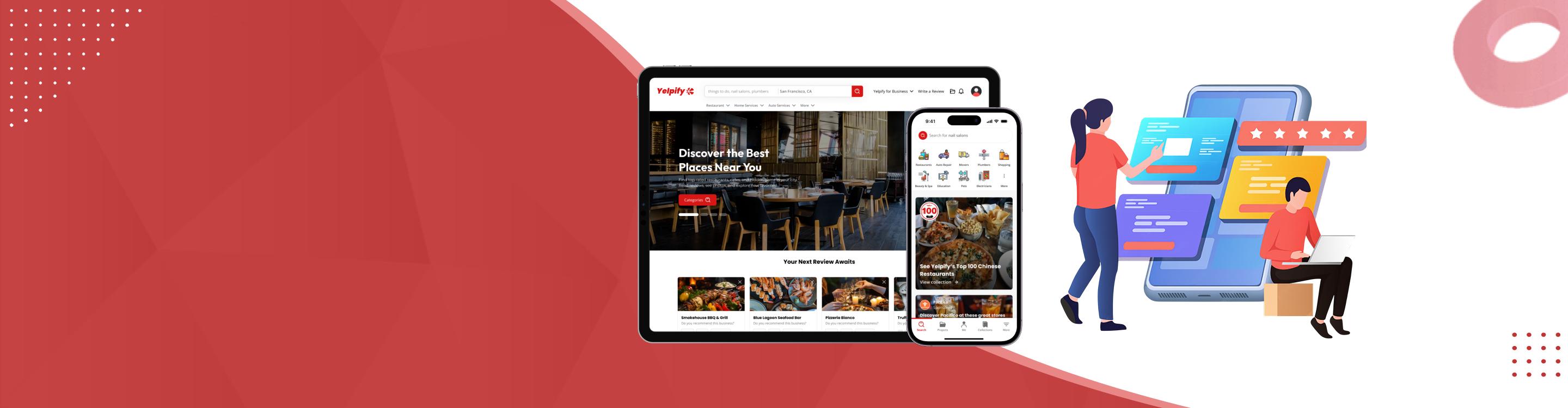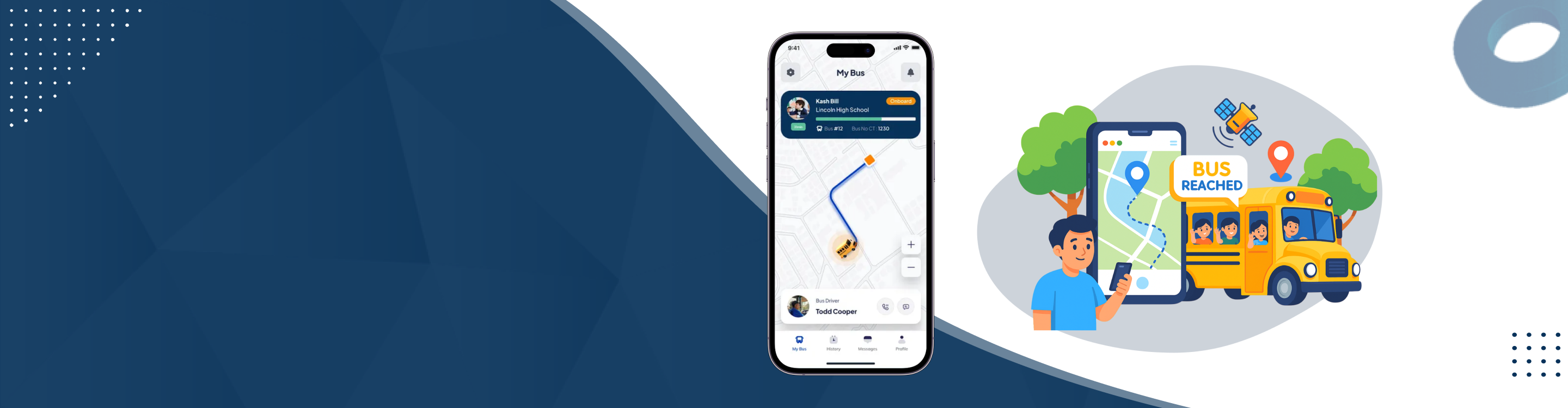Mobile apps have now become the best weapons for skyrocketing your business. Launched in 2017 and written in the Dart programming language, Flutter is no longer just a newbie—it’s now a dominant cross-platform framework trusted by top tech companies.
While this post initially explored Flutter 1.17 and Dart 2.8, let’s refresh it with what’s current. Flutter 3.22 and Dart 3.4, released in Q2 2025, are now taking the digital world by storm. Flutter app development professionals are more excited than ever about their refined capabilities, mature Material 3 integration, and powerful impeller rendering engine.
Let’s now explore what the newer versions offer and how far Flutter has come since Flutter 1.12 and Dart 2.8.
Metal Support in Flutter 1.17 – Good news for iOS-friendly app developers
Apple’s Metal graphics API is not something new to iOS developers. With Flutter 1.17, developers saw a shift from OpenGL to Metal, resulting in better performance on Apple devices.
Fast forward to Flutter 3, this has evolved further—Impeller, Flutter’s new rendering engine, provides consistent frame rendering, offering better shader compilation performance and reduced jank on both iOS and Android. For reference, check out Flutter’s official engine roadmap.
For older iOS users with A7 chips, Flutter still gracefully falls back to OpenGL, ensuring backward compatibility.
Flutter 1.17 with fresh and unique Material Widgets
The Material Design journey has evolved drastically. In 1.17, the NavigationRail, DatePicker, and TextSelection widgets brought responsive and consistent design. Now, with Material 3 (also called Material You) fully integrated in 2025, developers have more control over:
-
Dynamic color theming
-
Shape and elevation customization
-
Modern typography styles
You can explore all these updates through Flutter’s Material 3 documentation
Also, check out NavigationRail, which now transitions more smoothly between mobile and desktop experiences—a win for Flutter web and desktop development.
Material Design has also influenced Flutter Text Theming
Flutter 1.17 refined the TextTheme API to match Material specs. Today, in 2025, you can customize text scales, accessibility preferences, and even content density across platforms using the enhanced theming API.
No breaking changes were introduced in the naming convention, which means backward compatibility remains intact.
The animations package—still a crowd favorite—now includes state restoration, shared axis transitions, and more animated widgets to simplify Material Motion implementation.
With new Google Fonts
Text and fonts remain at the core of app aesthetics. Developers can still go to fonts.google.com, select their fonts, and apply them through the google fonts Flutter package.
The latest updates now support custom font fallback, dynamic font loading, and on-the-fly style changes.
Whether you pre-package the fonts or allow download from the API, the app’s loading speed remains unaffected thanks to smarter caching introduced in recent builds.
Memory size and performance
Performance has always been Google’s focus. Back in 1.17, memory usage, app size, and animation smoothness were significantly improved.
Today, in 2025:
-
GPU usage is down by 60% with Impeller.
-
App startup time is reduced by up to 35%.
-
The Flutter Gallery Sample app is now just 7.2MB on Android, down from 9.6MB in 2019.
This reduction in app size and memory usage directly results in smoother app performance across devices.
Super formula and MGM
Super formula, known for its digital innovation, collaborated with MGM Resorts to rebuild their mobile apps using Flutter. This collaboration led to:
-
Faster development cycles
-
A unified design language across platforms
-
Greater flexibility for feature updates
Such real-world use cases validate Flutter’s enterprise-readiness.

Change to accessibility and internationalization
Accessibility remains a top priority. Since Flutter 1.17, improvements in scrolling behavior, input widgets, and screen reader support have expanded.
Latest enhancements now include:
-
Full support for Samsung IMEs
-
Improved accessibility tree building
-
Better text input handling for East Asian languages, including Korean and Japanese
These updates make Flutter apps more inclusive and globally adaptable.
Dart 2.8 – What new things will amaze us?
Compatible with Null Safety
Dart 2.8 laid the foundation for Sound Null Safety, now a default feature in Dart 3.4. Every variable must now either:
-
Explicitly handle null, or
-
Be non-nullable by default
This feature minimizes crashes and improves code stability.
Developers can refer to the Sound Null Safety migration guide for adapting older codebases.
Pub tool with some refinements
The pub client tool used for managing dependencies saw major enhancements. Back in Dart 2.8, it allowed parallel downloading, but now, it supports:
-
Scoped package overrides
-
Faster dependency resolution
-
Improved integration with Git and hosted sources
The pub.dev repository is now better indexed, making it easier for developers to find, integrate, and manage packages.
Conclusion
Over the years, Google has become more transparent about release timelines, now following a quarterly stable release cycle for Flutter and Dart.
With the latest versions, Google continues to:
-
Solve old bugs
-
Offer Metal support, Impeller rendering
-
Improve Material 3 integration
-
Ensure high accessibility and performance
Whether you’re an individual developer or working for a Flutter app development company, now is the perfect time to build or upgrade your app with the latest Flutter tools as well