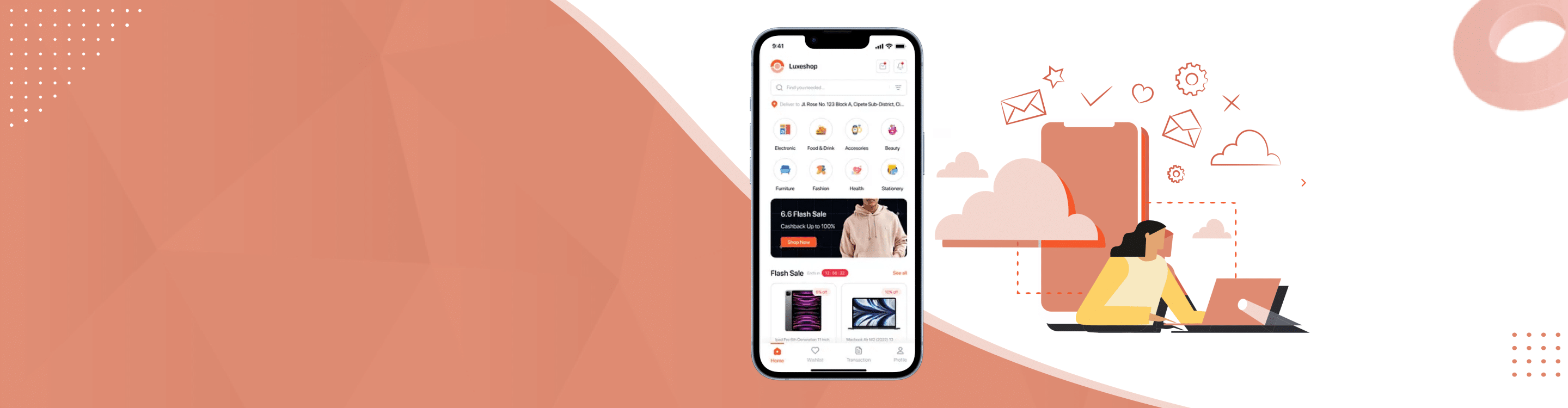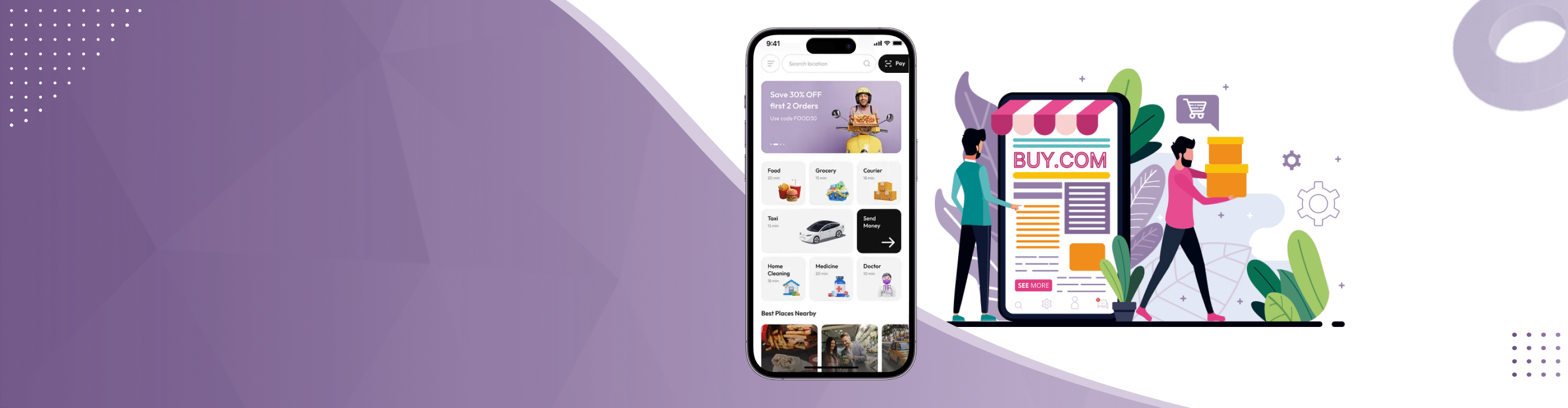Introduction
In the ever-evolving landscape of mobile app development, 2025 is shaping up to be a year focused on smarter, faster, and more secure digital experiences. One critical element driving this change is API testing — a process that ensures every connection between your app and external systems works seamlessly.
APIs (Application Programming Interfaces) are the backbone of modern mobile applications, enabling real-time communication, data exchange, and enhanced functionality. For developers, QA testers, and app development companies, ensuring API reliability and performance isn’t optional — it’s essential to delivering bug-free, scalable, and secure apps.
Whether you’re a freelance developer, part of a mobile app development agency, or providing enterprise app development services, choosing the right API testing tools can save countless hours while improving overall app quality and user experience.
In this comprehensive guide, we highlight the 21 best API testing tools every developer should know in 2025, along with insights on how to select the right one for your project.
Why API Testing Matters in 2025
The complexity of modern apps has grown. Today’s users expect instant data sync, smooth third-party integrations, and seamless user experiences. APIs are the unsung heroes quietly powering the features and functionalities we use every day.
Without proper API testing:
- Apps can break due to unhandled errors.
- Security vulnerabilities may go unnoticed.
- Performance bottlenecks can remain hidden.
For mobile app developers, API testing isn’t just a QA task—it’s a development best practice.
1. Postman
Postman remains a go-to tool in 2025, loved for its intuitive design that makes it easy to build, test, and monitor APIs without the hassle. It’s ideal for both manual testing and automating test suites.
Best for: Beginners and teams needing collaboration.
Why developers love it: Easy-to-use, rich in features, and supports automation via Newman.

2. Insomnia
A strong competitor to Postman, Insomnia offers a sleek interface and excellent environment management. It supports REST, GraphQL, and SOAP.
Best for: Developers needing fast, responsive tools.
Highlight: Built-in collaboration and design features.
3. Swagger (OpenAPI)
More than just testing, Swagger lets you design, document, and test APIs. It’s indispensable for app development companies that prioritize API-first development.
Best for: Full API lifecycle management.
Why testers prefer it: Auto-generates test cases and supports integration with CI/CD pipelines.
4. Paw (Mac-only)
Tailored for Mac users, Paw combines a beautiful UI with powerful testing features, like dynamic values, environments, and code generation.
Best for: Mac-based mobile app developers.
Perk: Can export test configurations as code in multiple languages.
5. Katalon Studio
It’s a complete testing solution that covers everything—APIs, websites, mobile apps, and even desktop applications. Great for enterprise-grade apps.
Best for: Testers needing a full-featured testing suite.
Why it stands out: It comes with built-in test analytics and integrates smoothly with your CI workflows.
6. Rest Assured
A Java-based tool ideal for developers integrating API tests into their unit testing framework.
Best for: Java developers working in test-driven environments.
Pro: Works well with JUnit and TestNG.
7. JMeter
Though known for performance testing, JMeter is also capable of API functional testing. It supports various protocols beyond HTTP.
Best for: Load and stress testing APIs.
Why it’s relevant: Essential for scalable app development services.
8. SoapUI
SoapUI continues to be a solid choice in 2025, especially if you’re working with both SOAP and REST APIs.
Best for: Testing legacy and enterprise APIs.
Standout feature: Powerful assertions and support for complex scenarios.
9. ReadyAPI
A paid version of SoapUI offering more advanced features like security testing and reporting.
Best for: Enterprise-level app development companies.
Its real strength lies in supporting data-driven testing and easily adapting to different environments.
10. Apigee
Offered by Google Cloud, Apigee focuses on API management but also offers testing and monitoring tools.
Best for: Companies handling massive API ecosystems.
Bonus: Built-in security policies and analytics.
11. Assertible
It’s a simple yet powerful tool built for automation, with a focus on making testing more reliable and efficient.
Best for: Small teams and startups.
Unique feature: Test automation triggered by deployments.

12. Hoppscotch
This open-source API client runs right in your browser and is loved for its clean, fast, and clutter-free design.
Best for: Developers who prefer browser-based tools.
Why it’s cool: Free, fast, and highly customizable.
13. Karate DSL
A unique blend of API testing and performance testing written in a BDD syntax.
Best for: Teams that favor readable, behavior-driven tests.
Pro: Combines API, UI, and performance testing.
14. Tavern
A pytest plugin for API testing, Tavern is popular among Python developers.
Best for: Python-heavy app development services.
Why developers like it: YAML-based test scripts, integrates easily with CI.
15. Tricentis Tosca
A high-end automation platform built for enterprises, offering testing support across APIs, user interfaces, and databases.
Best for: Large-scale mobile app development companies.
USP: Model-based approach makes maintenance easier.
16. Airborne
Built for Ruby developers, this tool fits right into RSpec workflows and keeps API testing simple and code-friendly.
Best for: Ruby lovers.
Why it’s effective: Lightweight and built for speed.
17. RestClient (Python)
Though a simple HTTP client, when used in testing scripts, it becomes a powerful API tester.
Best for: Custom automation using Python.
Perk: Great for scripting complex scenarios.
18. Cypress (for API + UI Testing)
Primarily known for front-end testing, Cypress now supports robust API testing features.
Best for: End-to-end testing including API layers.
Why modern developers use it: Real-time reloads and automatic waiting.
19. Testim
AI-powered testing tool that supports RESTful APIs and UI testing.
Best for: Teams adopting AI-driven workflows.
Standout: Visual validations and self-healing tests.
20. Parasoft SOAtest
Advanced tool for automated testing of APIs, including message formats like XML, JSON, etc.
Best for: Compliance-heavy industries.
Bonus: Security, performance, and accessibility testing in one suite.
21. RapidAPI Testing
From the creators of the largest API marketplace, RapidAPI Testing helps automate test flows and monitor public and private APIs.
Best for: Teams leveraging public APIs.
Why developers prefer it: Unified API hub and testing environment.
How Mobile App Developers Benefit from API Testing Tools
These tools help mobile app developers by:
- Speeding up debugging: Developers can isolate issues at the API level before they reach the UI.
- Improving collaboration: Many tools offer team-sharing and version control features.
- Ensuring app performance: Load and performance tests prevent future crashes or slowdowns.
- By automating more of your testing, you’ll spend less time on manual checks and speed up your release cycles.
If you’re part of an app development company, incorporating a few of these tools into your tech stack can dramatically improve output quality and team productivity.
How to Pick the Best API Testing Tool for Your Project
With so many tools, how do you choose?
Consider the following:
- Your tech stack – Some tools align better with Java, Python, or Ruby.
- Scale of your application – Enterprise-level apps need deeper testing (security, performance, etc.).
- Team size and skills – Go for GUI tools for beginners or code-based tools for experienced developers.
- CI/CD compatibility – Choose tools that integrate well with Jenkins, GitHub Actions, or GitLab CI.
For companies offering app development services, it’s wise to adopt a blend of tools for functional, load, and security testing.
Final Thoughts
As APIs continue to power the mobile-first revolution, testing them is more crucial than ever. In 2025, mobile app developers are not just coders—they are architects of experiences, responsible for reliability and speed.
The tools listed above aren’t just helpful—they’re essential. Whether you’re a solo dev or part of a leading app development company, these tools can help you create apps that perform, scale, and delight.
Stay ahead of the curve. Make API testing a core part of your development workflow.
FAQs:
1. What is API testing and why is it important for mobile apps?
API testing verifies whether an application’s API endpoints work correctly, securely, and efficiently. For mobile apps, APIs handle everything from user authentication to data sync. Without testing, apps may face crashes, security issues, or performance bottlenecks.
2. Which API testing tool is best for beginners?
Postman and Insomnia are ideal for beginners. They offer intuitive interfaces, minimal setup, and excellent documentation, making it easy to learn API testing fundamentals.
3. What’s the difference between functional and performance API testing?
- Functional Testing ensures that the API behaves as expected — returning correct responses, handling errors, and integrating smoothly.
- Performance Testing checks how the API performs under different loads, ensuring it remains stable and responsive during high traffic.
Tools like JMeter and Katalon Studio are great for both purposes.
4. How does API testing improve mobile app quality?
API testing identifies integration errors, data mismatches, and security flaws early in the development process. This proactive approach saves debugging time, reduces crashes, and ensures a smoother end-user experience.
5. Which API testing tools support automation?
Many modern tools like Postman (via Newman), Rest Assured, Karate DSL, and ReadyAPI support automation and CI/CD integration — perfect for continuous testing pipelines.
6. Can I use the same API testing tool for both REST and SOAP APIs?
Yes. Tools such as SoapUI and Katalon Studio support both REST and SOAP APIs, making them versatile for mixed environments.
7. How do API testing tools integrate with CI/CD pipelines?
Most tools (e.g., Postman, Rest Assured, Swagger) offer plugins or CLI integrations for platforms like Jenkins, GitHub Actions, and GitLab CI/CD. This allows automated testing with every code commit or deployment, ensuring consistent app reliability.
8. What factors should I consider before choosing an API testing tool?
When selecting an API testing tool, consider:
- Your tech stack (Java, Python, Ruby, etc.)
- The complexity of your app
- Automation requirements
- Budget and licensing options
- Team experiences level
9. Is manual API testing still relevant in 2025?
Yes — while automation dominates, manual testing remains valuable for exploratory testing and initial validation of new endpoints before automating them.
10. How can Siddhi Infosoft help with API testing and app development?
At Siddhi Infosoft, our expert developers combine advanced API testing tools and best practices to deliver secure, scalable, and high-performance mobile apps. From designing APIs to ensuring flawless integrations, we help businesses build digital products that work flawlessly across platforms.