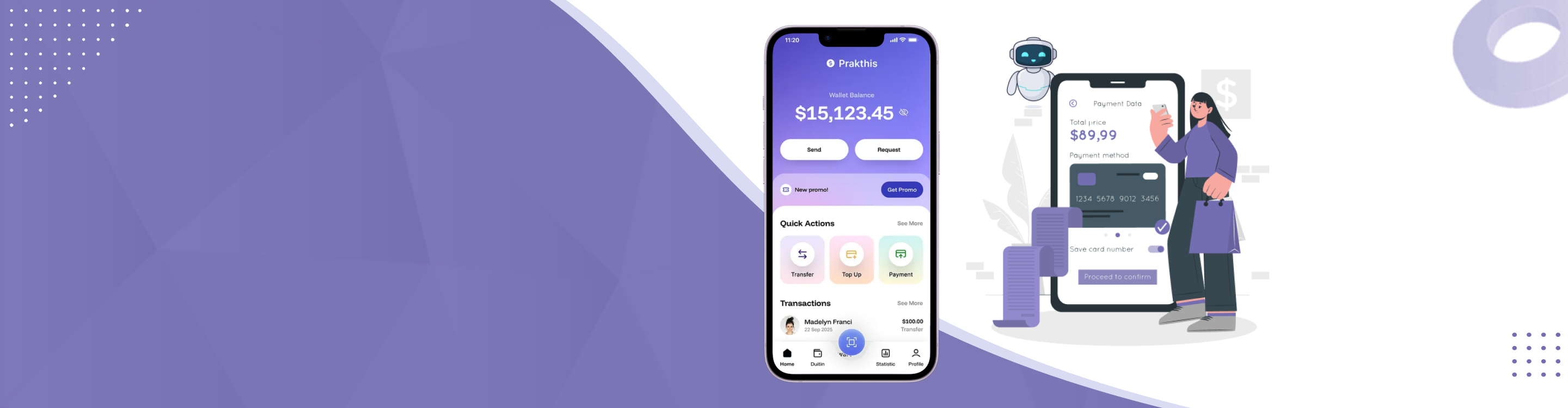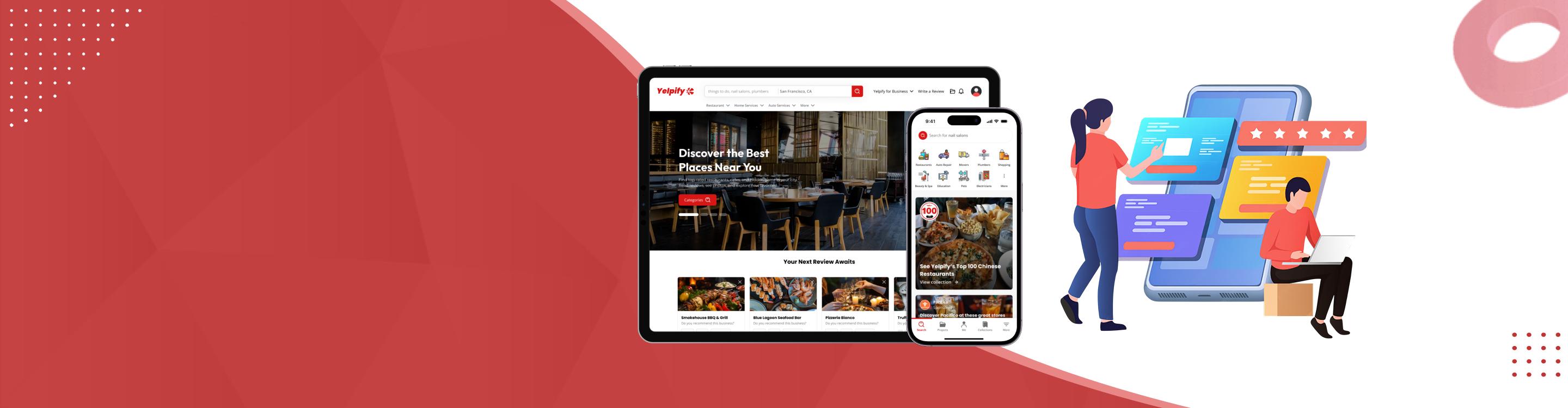Anybody associated with the nuances of design has probably come across the phrase, “Good design is obvious, great design is transparent.” When designing mobile app interfaces, this principle holds true. The best mobile app design companies create interfaces that catch attention without distracting from functionality. In essence, technology and design must work hand in glove.
Beyond layout, app animation design offers limitless creative potential. When used effectively, animations enhance usability, communicate actions, and create a delightful user experience. Yet, many designers still treat animation as an afterthought.
Let’s explore how to treat animation as a functional element—not just a decorative layer—while boosting both desirability and usability of apps.
Why Animation Design Matters in Mobile Apps
App animation design brings interfaces to life. It transforms static visuals into immersive experiences that guide, engage, and inform users. A well-placed animation can turn a simple button click into a moment of delight.
Yet, new designers often feel overwhelmed with options. Questions arise: Where to start? What types of animations are necessary?
The answer lies in intentional design. With purposeful animation, your app gains a visual edge and becomes more intuitive for users.
Looking to fast-track your app development? Check out our custom mobile app development services at Siddhi Infosoft.

1. Treat Animation as a Core Design Element
Many designers mistakenly treat animation like a garnish—something to sprinkle on at the end. While some apps still succeed this way, it’s not best practice.
Animations should be integrated from the start, right alongside wireframes, UX flows, and brand visuals. When done properly, animation:
-
Improves transitions and flow
-
Reduces cognitive load
-
Enhances clarity
-
Creates emotional connections
By weaving animation into the app from the beginning, designers can iterate more meaningfully and avoid retrofitting designs later.
Treat animation like salt in a recipe, not icing on a cake.
2. Use Microinteractions Effectively
Microinteractions are small, contained animations triggered by a user action—like toggling a setting, liking a post, or pulling to refresh.
When thoughtfully designed, microinteractions can:
-
Provide visual feedback
-
Guide users subtly
-
Delight and engage
For example, a slight vibration when setting an alarm or a heart-burst animation when liking a photo creates a more human connection. As detailed by Nielsen Norman Group, microinteractions are a crucial part of usability and engagement (source).
So don’t overlook these details. A well-timed microinteraction can make your app feel alive.
3. Know the Types of App Animations—and How to Use Them
To leverage animations successfully, it’s essential to understand their types and functions. Let’s break down the most impactful animation types in mobile app design.
A. Transition Animations
Transitions bind the user interface together. They guide users between screens, features, or states without jarring interruptions.
Whether it’s:
-
Sliding between tabs,
-
Expanding a product card, or
-
Swiping between screens—
Smooth transitions help users build a mental model of your app’s structure. According to Smashing Magazine, good transitions increase usability and retention (source).
Tailor transitions for different user journeys. Not every user interacts with your app the same way.
B. Feedback Animations
Every user action should be acknowledged. Feedback animations confirm that the app has registered the user’s input—building trust.
Examples include:
-
A button ripple effect
-
A cart icon shaking after adding an item
-
A loading bar filling up during data transfer
Without feedback, users may feel unsure or repeat actions unnecessarily. Effective feedback animations create a sense of responsiveness and consistency across your interface.
C. Progress Animations
Did you know over 53% of users abandon a site if it takes more than 3 seconds to load? (source: Google)
While speed optimization is vital, progress animations can reduce perceived waiting time. Examples include:
-
Loading spinners
-
Animated bars
-
Skeleton screens with motion
These animations show users that the app is working and help maintain patience. Just make sure they’re informative, not intrusive.
A good progress animation feels like a natural part of the user journey, not a delay.
Additional Tips to Elevate Your Animation Design
If you’re aiming for interactive, engaging mobile apps, consider the following tips:
-
Consistency is key – Keep motion behavior uniform throughout the app to avoid confusion.
-
Timing matters – Ideal animation duration is typically 200–500ms, depending on complexity.
-
Keep it subtle – Over-animated apps can feel gimmicky or slow.
-
Test with users – Animation should enhance usability, not just aesthetics.
You can also refer to popular UI animation libraries like Lottie by Airbnb (link) to simplify the implementation of high-quality animations.
Real-World Example: eMart Service Man App
A great example of animation in action is the eMart Worker Service Man App. This app integrates intuitive microinteractions, smooth transitions, and loading feedback to enhance user experience. Designers can take cues from such apps for inspiration and implementation strategies.
Conclusion: Think Visually, Act Purposefully
Designers are not just builders—they’re visual storytellers. Great mobile app designers see UI animation as a visual language that speaks directly to users. By integrating animation thoughtfully and consistently, they build apps that are not only functional but also joyful to use.
To succeed:
-
Start early
-
Design intentionally
-
Leverage motion libraries and design systems
With the right approach, animation can transform your app into a truly engaging product.
Ready to level up your app design? Partner with Siddhi Infosoft to create beautifully animated, high-performance mobile apps.