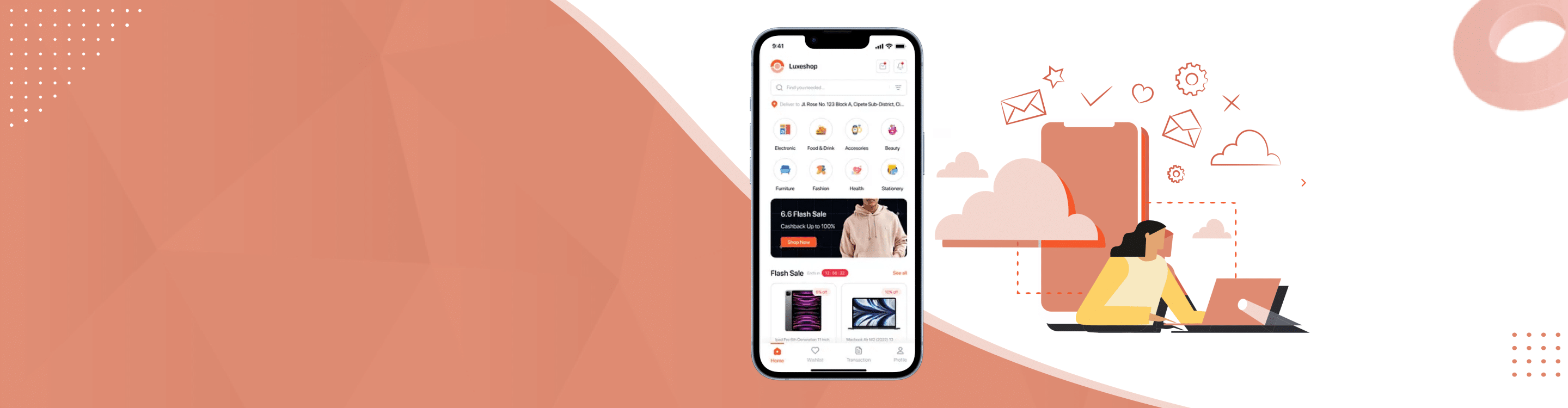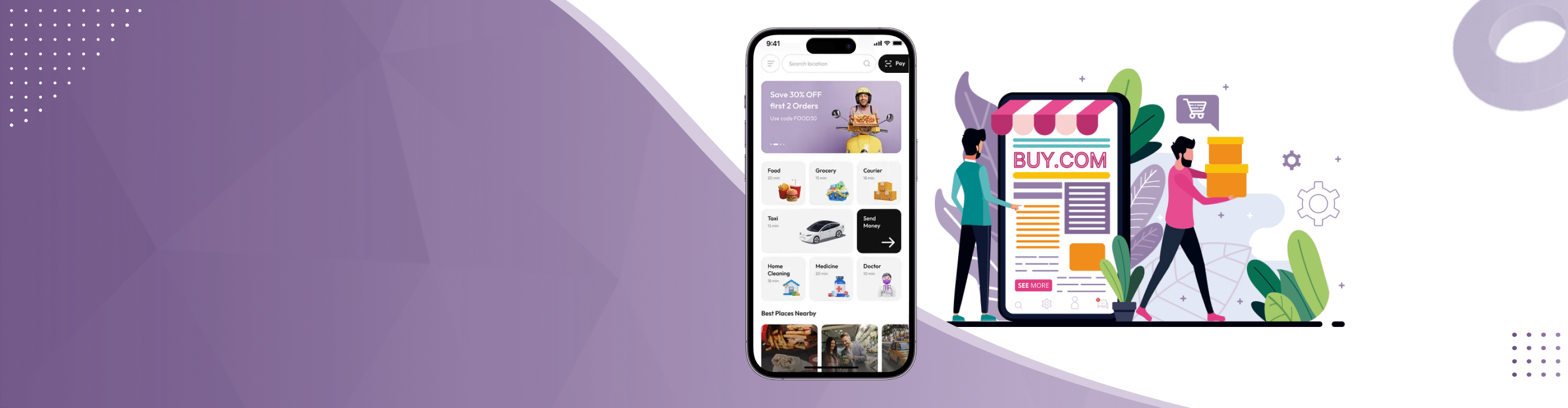When Google rolled out Android 10, it marked a major shift not just in features but also in branding. Dropping the dessert-themed names for good, Android Q became simply Android 10 — signalling a more mature, focused era for the world’s most popular mobile operating system.
From gesture navigation to enhanced privacy controls, Android 10 brought a series of powerful upgrades aimed at improving usability, security, and future compatibility. Here’s a comprehensive look at what Android 10 introduced and why it was a major milestone for Android users and developers alike.
🌙 System-Wide Dark Mode
After years of requests, Android 10 finally delivered a native system-wide dark mode. Unlike earlier versions where dark themes were limited to specific apps or manufacturer skins, this feature turned the entire interface dark — reducing eye strain and conserving battery on OLED displays. Google also updated its suite of apps to support dark mode out-of-the-box.
🔁 Full Gesture Navigation
With Android 10, Google ditched the traditional three-button navigation in favor of a gesture-based interface, much like iOS. Swipe up to go home, swipe from the edge to go back — it’s cleaner and more immersive. While the transition took some getting used to, it laid the foundation for more intuitive Android experiences across devices.

🔒 Improved App Permissions & Privacy
Privacy took center stage in Android 10. Users gained greater control over app permissions, especially location sharing. You can now allow apps to access your location only while in use, block permissions entirely, or receive alerts when background access is detected. Android 10 also introduced scoped storage, limiting how apps access your device’s internal storage.
📱 Support for Foldable Devices
With the rise of foldable smartphones like the Samsung Galaxy Fold and Huawei Mate X, Android 10 brought native support for foldable displays. The OS adapts fluidly as screens unfold and apps scale accordingly — giving developers tools to optimize for these futuristic devices.
💬 Bubbles for Multitasking
Inspired by Facebook Messenger’s Chat Heads, Android 10 introduced Bubbles, a multitasking-friendly messaging feature. Conversations can now pop up in floating windows over other apps, allowing you to reply without switching contexts. It’s a productivity booster for messaging-heavy users.
📤 Faster & Smarter Share Menu
The revamped share menu in Android10 is more responsive and introduces Share Shortcuts — allowing developers to specify direct targets within apps. That means you can quickly send content not just to an app, but to a specific person or feature within it, speeding up the whole sharing experience.
The share menu of is certainly useful. Unfortunately, it is not always as responsive and fast as users would like. Android Q brings the much-needed speed bump to the share menu. At the same time, Google has also developed what it is calling Share Shortcuts. Basically, it will allow the file to be shared to a specific part of a different app. The whole process will be faster as well. While it might not seem as much, users will surely appreciate this in their daily life.
🎙 Live Caption: Accessibility Game-Changer
Live Caption was one of Android 10’s most applauded features. It automatically transcribes speech from any media on your phone in real time, even without an internet connection. Whether you’re watching a video, listening to a podcast, or taking a video call — captions are just a tap away, making Android more inclusive than ever.
Final Thoughts
Android 10 wasn’t just about new features — it was about laying a strong foundation for future Android versions. With a focus on privacy, flexibility, and modern interfaces, Android 10 helped usher in the next era of mobile computing. Whether you’re a power user or just love smoother experiences, this version brought meaningful changes to how we interact with our devices.