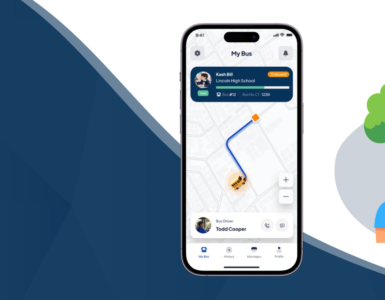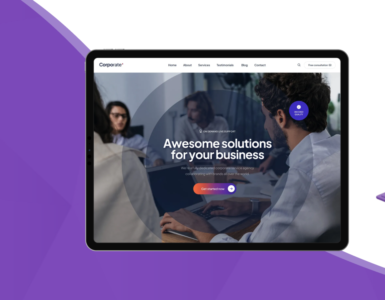With over 1 billion active iPhone users worldwide, the Apple ecosystem offers unparalleled opportunities for businesses, entrepreneurs, and developers. Whether you’re a startup founder with a disruptive idea or an enterprise aiming to strengthen your digital presence, iOS app development is one of the most rewarding paths in the mobile world.
If you’ve ever wondered how to build your first iOS app from scratch, this step-by-step guide will walk you through the iOS app development process in 15 clear, actionable steps. And if you’d rather skip the technical heavy lifting, partnering with a trusted iOS app development company can ensure your journey is faster, smoother, and more profitable.
Step 1: Define Your App Idea
Every great app starts with a compelling idea. Ask yourself:
-
What problem will my app solve?
-
Who is my target audience?
-
What features will make it stand out?
Your goal is to design an app that delivers real value while offering a better user experience than existing solutions.
Step 2: Conduct Market Research
Before diving into Swift app development or UI design, study your competition. Analyze top-ranking apps in your category to identify what users like and dislike. Use these insights to refine your app concept and ensure it aligns with Apple App Store guidelines from day one.
Step 3: Plan Features and Functionality
List your must-have features and create a Minimum Viable Product (MVP) strategy. This approach helps you launch faster, validate your idea in the real market, and avoid unnecessary development costs.

Step 4: Create a Wireframe or Prototype
Use tools like Figma, Sketch, or Adobe XD to visualize your iOS app design. A clickable prototype allows you to demonstrate the user journey and make adjustments before coding begins.
Step 5: Choose Your Development Path
You can:
-
Develop it yourself if you’re skilled in Swift or Objective-C.
-
Work with a freelance iOS developer.
-
Collaborate with a reputable iOS app development company in the USA.
For scalable, high-quality apps, many businesses choose full-service iOS app development services that handle strategy, design, development, testing, and deployment.
Step 6: Set Up Your Apple Developer Account
Join the Apple Developer Program for $99/year to access essential tools, documentation, and resources required to publish apps on the App Store.
Step 7: Select the Technology Stack
Most modern iOS apps are built using Swift—Apple’s fast, secure, and easy-to-learn programming language—alongside Xcode, Apple’s official IDE. Ensure your development partner is proficient in these technologies.
Step 8: Design an Intuitive UI/UX
Apple users expect elegance and simplicity. Follow Apple’s Human Interface Guidelines (HIG) to create clean layouts, seamless navigation, and a native feel.
Step 9: Start the Development Process
The iOS app development steps generally include:
-
Frontend development (UI and user interactions)
-
Backend development (databases, servers, APIs)
-
Third-party integrations (payment gateways, analytics tools, etc.)
Reputed iOS app development companies often use Agile or Scrum for efficient project management.
Step 10: Test Your App Thoroughly
Testing is non-negotiable. Cover:
-
Unit testing (code functionality)
-
UI testing (user experience)
-
Beta testing via TestFlight
A reliable iOS app development company in USA will have a dedicated QA team to ensure your app is bug-free.
Step 11: Prepare for App Store Submission
You’ll need:
-
App name & description
-
Keywords
-
Screenshots
-
Preview video (optional)
-
App icon (1024×1024 pixels)
Adhering to Apple’s guidelines is essential to ensure your app gets approved without rejection.
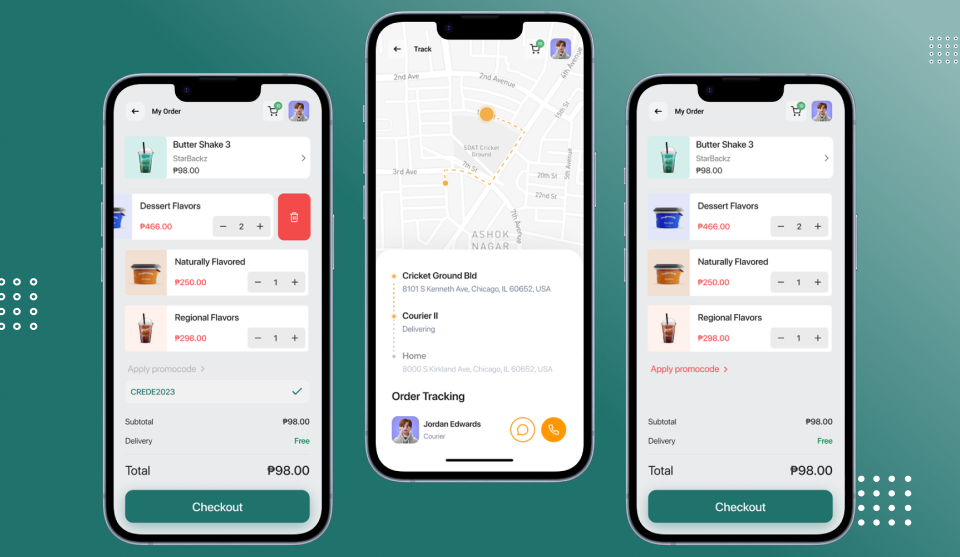
Step 12: Submit to the App Store
Step 13: Launch and Promote Your App
Once approved, spread the word through:
-
Social media campaigns
-
Press releases
-
App Store Optimization (ASO)
-
Influencer or paid marketing
Step 14: Monitor and Analyze Performance
Use Apple Analytics, Firebase, or Mixpanel to track:
-
User retention
-
Engagement levels
-
Crash reports
This data will guide your next improvements.
Step 15: Iterate and Update
Post-launch updates are crucial for fixing bugs, adding features, and keeping users engaged. Many iOS app development services include long-term maintenance for this reason.
Why Hire a Professional iOS App Development Company?
While DIY development is an option, hiring experts offers:
-
Faster time-to-market
-
Access to experienced designers and developers
-
Higher quality assurance
-
Scalable architecture
-
Continuous post-launch support
If you’re targeting a competitive market like the USA, the cost to build an iOS app in USA might be higher than in other regions, but the quality, compliance, and ROI are often unmatched.
Final Thoughts
Learning how to build your first iOS app from scratch may feel overwhelming, but with this step-by-step guide to iOS app development, you can turn your vision into a reality.
Whether you’re developing a utility tool, e-commerce platform, or a gaming experience, following these iOS app development steps will set you on the right track. And if you want a streamlined, expert-driven journey, partnering with a top iOS app development company in USA can help you innovate faster and launch with confidence.
Ready to build your iOS app?
Let’s bring your idea to life with expert-led iOS app development services—from concept to App Store launch. Your next big app could be the one millions download.
Frequently Asked Questions
1. I have an app idea but not having any coding skills. Can I still build it?
Absolutely. You can collaborate with a professional iOS app development company or hire a freelance developer to bring your vision to life.
2. How do I know if my app idea is worth pursuing?
Start with market research — study your target audience, analyze competitors, and identify how your app can solve a real problem or offer a unique experience.
3. Is Swift a must-have for building my iOS app?
While Swift is Apple’s preferred programming language, you don’t have to learn it yourself if you work with skilled developers.
4. How long does it take to launch an iOS app?
A simple MVP can be developed in a few weeks, while complex apps may take several months depending on features and design.
5. Will Apple reject my app if it’s not perfect?
Apple has strict guidelines, but if you follow them closely (or work with experts who do), your chances of approval are much higher.
6. What happens after my app is launched?
Post-launch, you’ll need to monitor performance, fix bugs, release updates, and keep users engaged for long-term success.