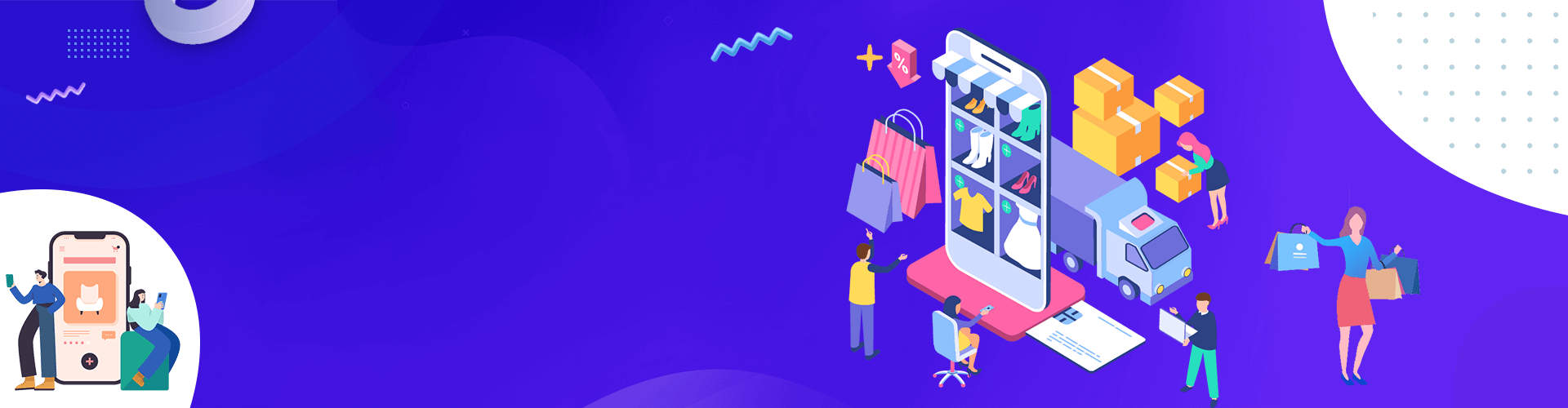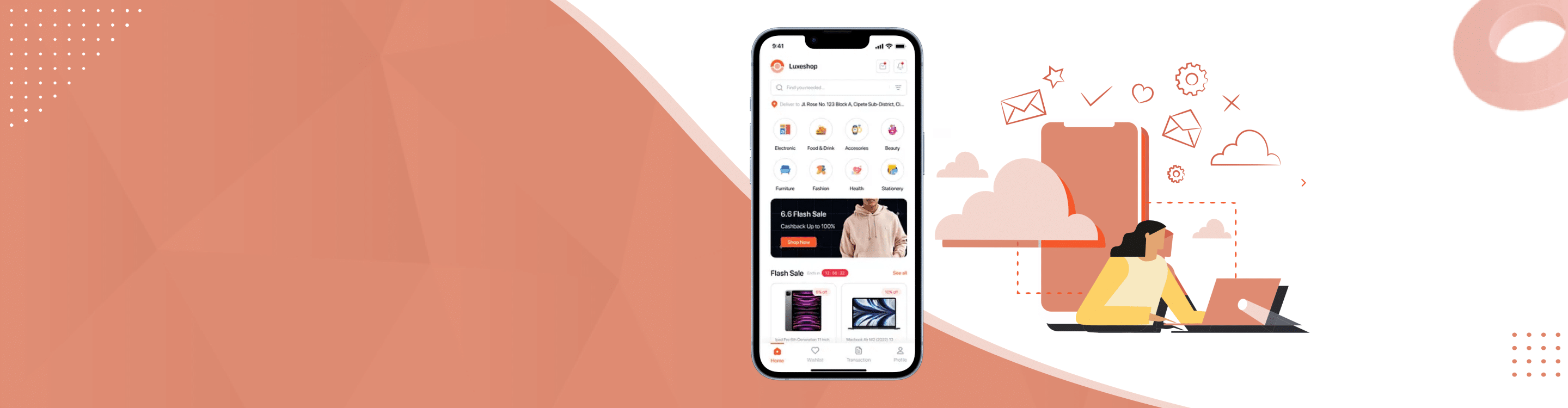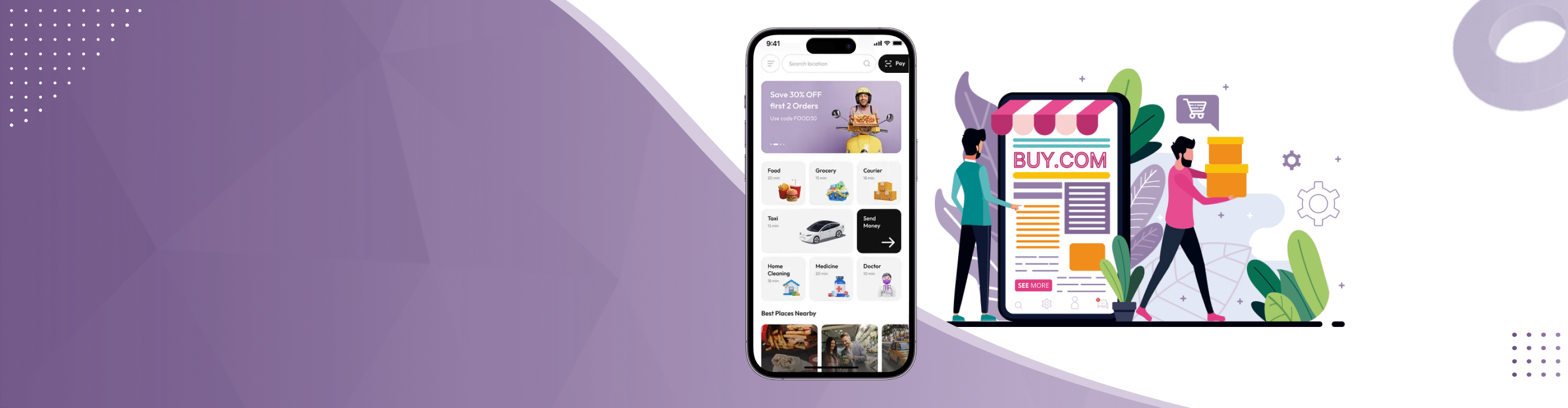BigCommerce is a leading eCommerce platform offering Open SaaS solutions that empower merchants to innovate, build, and grow their online businesses with minimal complexity and overhead costs. The BigCommerce app ecosystem is designed to support flexibility, enabling developers to create advanced functionalities while partnering with a vast global client base.
With a diverse technology stack and robust API support, BigCommerce allows merchants the autonomy to build their brands their way. This openness encourages developers worldwide to build feature-rich applications, making Open SaaS a launchpad for innovation.
Want to dive deeper into the advantages of BigCommerce and how it compares to other platforms? Read our in-depth guide: BigCommerce Development – Advantage, Platform Overview and Comparisons
Why Building a BigCommerce App Is Essential
Creating a BigCommerce Marketplace App unlocks new possibilities for your business. Today, BigCommerce powers the commerce infrastructure of many global brands, making its marketplace a lucrative platform for exposure and sales.
When your product or service reaches the BigCommerce Marketplace, it gets global visibility—driving new revenue streams and customer acquisition. In the mobile-first era, consumers prefer accessing services through smartphones. BigCommerce apps provide the most efficient interface for on-the-go interactions.
Developing a BigCommerce app is a strategic move for businesses aiming to expand their digital footprint and enhance global reach.
Getting Started with BigCommerce
Whether launching a new venture or digitizing an existing one, thinking big is critical. BigCommerce offers the tools to bring your ideas to life—faster.
Utilize the BigCommerce APIs to build a Single Click App for the Marketplace. This lets you focus on strategy while accelerating development timelines.
But before jumping into development, let’s clarify what a Single Click App is.

What Is a Single Click App?
A Single Click App is designed for effortless installation across BigCommerce stores via a simple authentication process. It utilizes an Auth Implementation, allowing users to install the app with minimal setup.
Key Features:
-
Quick Authentication
-
Smooth Setup Flow
-
Customizable Interface via iframe rendering
-
Seamless Integration using the BigCommerce React component library
This setup lowers the barrier to entry for merchants and enhances the user experience by making app usage intuitive and straightforward.
Learn more about how Single Click Apps work in BigCommerce from their official Developer Documentation
Understanding BigCommerce APIs
Getting familiar with BigCommerce APIs is essential for app development. These APIs form the foundation of the Open SaaS ecosystem and drive all major app functionalities.
You can explore available APIs in the BigCommerce Dev Center, which includes:
-
REST APIs
-
GraphQL APIs
-
Storefront APIs
Each API has its own set of endpoints and objectives, clearly outlined with sample code and usage guidelines.
App Authentication & API Testing
Before development can begin, API authentication and testing must be performed to ensure smooth interaction with the platform.
To do this, you’ll need:
-
Client ID
-
Client Secret
You can generate these using My Apps under your developer account. Set up your sandbox store, open the Request Runner in your browser, and start testing:
-
GraphQL
-
REST API
-
Storefront APIs
This hands-on testing helps you:
-
Validate API interactions
-
Define clear development objectives
-
Reduce debugging time during app rollout

Tools for Building BigCommerce Apps
The BigCommerce Dev Center is your one-stop resource for everything needed to start development. It offers:
-
BigDesign: UI framework for apps
-
SDKs & API Clients
-
Theme Resources
-
Headless Commerce Tools
-
Starter Kits like Hello World App
Additionally, their Best Practices Guide ensures that developers:
-
Respect API call limits
-
Handle threading correctly
-
Implement webhooks appropriately
For more insights and app development support, visit Siddhi Infosoft — your trusted partner in building scalable eCommerce solutions.
Testing Your App
Once your app is developed, it’s time to run it through testing on your sandbox store.
Follow these steps:
-
Go to the Dev Center
-
Click on My Apps
-
Continue editing and refining until all callbacks work as expected
-
Draft and install the app on your sandbox store
This test environment mimics the live store experience and allows you to detect potential issues early.
Reviewing & Publishing Your App
After successful testing, the next phase is review and approval.
Step 1: Apply to Become a Technology Partner
-
Visit the BigCommerce Partner Portal
-
Fill out the Technology Partner Program application
Step 2: Submit for App Store Review
Once approved:
-
Review the App Store Approval Requirements
-
Submit your app through the partner dashboard
After internal testing and approval by the BigCommerce team, your app will be listed on the Marketplace and made available to merchants for installation and purchase.
Conclusion
Becoming part of the BigCommerce ecosystem is more than just an opportunity—it’s a business imperative in today’s digital landscape. Building your first BigCommerce app may feel complex initially, but the framework, documentation, and support make it achievable.
Once you experience the impact and scalability, you’ll be ready to build your next Big App in no time.
Ready to start your BigCommerce journey? Learn more about our BigCommerce development expertise and partner with Siddhi Infosoft to turn your eCommerce vision into reality.