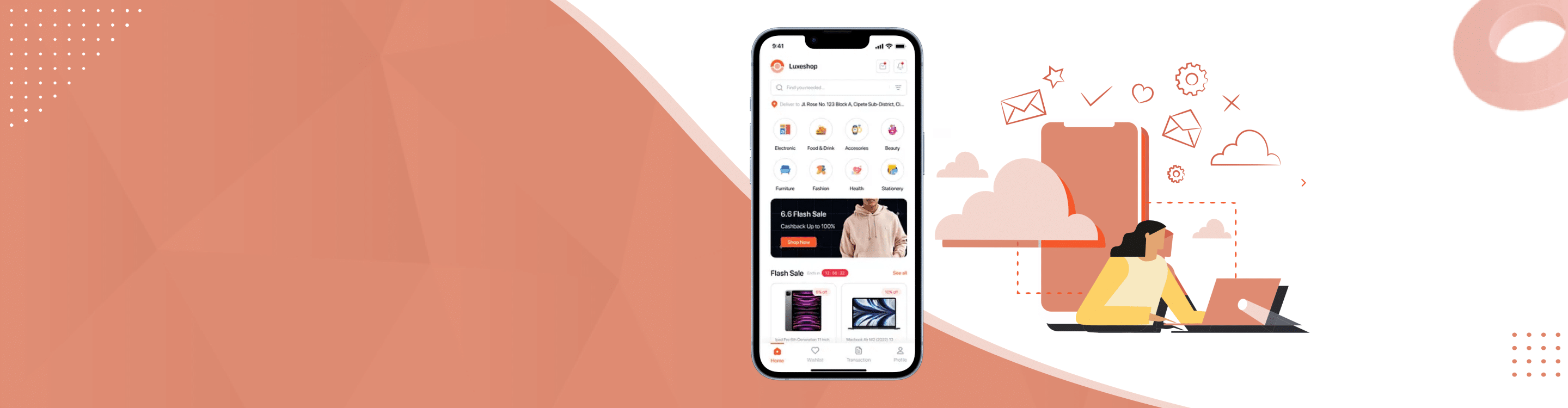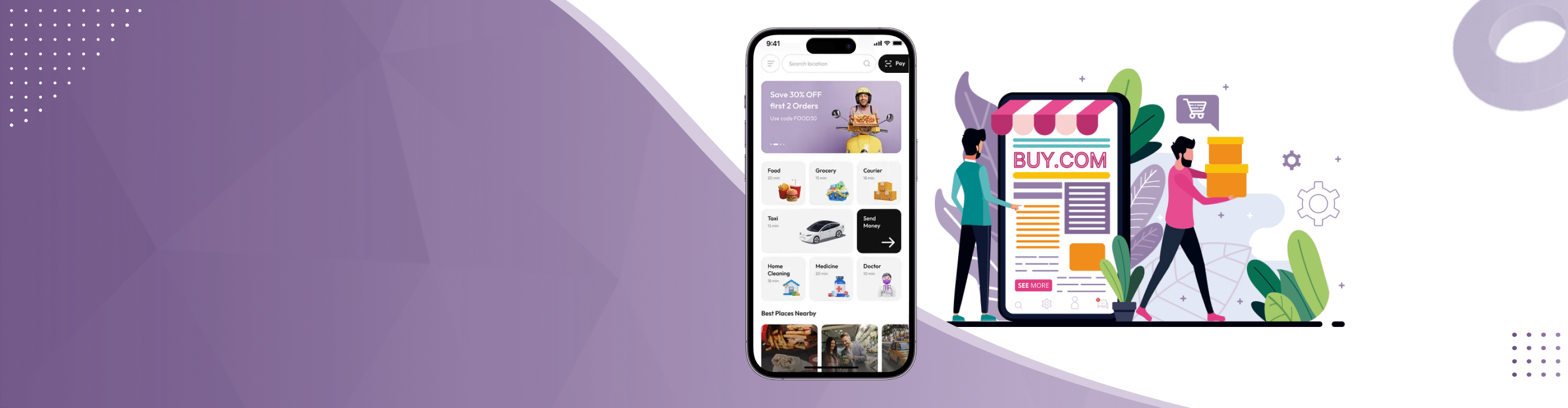Mobile app development revolves entirely around users. A key reason why many apps fail is poor user experience (UX). Crafting a top-notch mobile app UX is no longer optional—it’s essential for meeting your app’s core objectives.
From how users perceive the app to how they interact with it, every element of UX plays a significant role. You need to understand your target audience’s behaviors and preferences. Designing based on real user data helps you eliminate pain points and deliver a seamless experience. Let’s explore eight actionable strategies to significantly enhance your mobile app’s user experience.
1. Simplify the Onboarding Experience
The onboarding process is your first impression—and it matters. A complex or confusing onboarding flow can cause users to uninstall the app almost immediately.
Keep onboarding minimal and meaningful. Use concise instructions or animations to show the app’s core features. Avoid overloading users with unnecessary steps or details. A streamlined experience will reduce drop-off rates and increase engagement right from the start.
Related: Top Mobile App Development Trends in 2025
2. Create a Seamless Login Flow
Nobody enjoys filling out endless forms on a small screen. Your app’s login or registration process should be quick and hassle-free.
Let users sign in via social accounts like Google or Apple. If additional data is required, ask only for what’s absolutely necessary. Eliminate optional fields that serve no purpose. Simplicity here results in greater retention and reduced user frustration.

3. Optimize the Search Functionality
A well-designed search feature directly boosts user satisfaction. Users want to find information quickly, whether it’s a product, location, or piece of content.
Implement keyword-based search at the very least. For eCommerce or utility apps, consider adding voice search, filters, or barcode scanning. These modern tools not only improve functionality but also elevate the overall user experience by delivering faster and more accurate results.
4. Make Design Intuitive and Predictable
A successful mobile app UX should feel natural. Users shouldn’t have to stop and figure out what each element does.
Buttons, icons, and gestures should follow familiar patterns. Both Android and iOS offer platform-specific guidelines—follow them to create consistent interfaces. For example, a “back” arrow should always go back, not open another function. When actions feel predictable, users gain confidence and trust in your app.
Also Read: Why UX/UI Design Matters in Custom App Development
5. Minimize User Input
User input is inevitable, but too much of it is a major barrier on mobile devices.
Keep forms short. Use smart features like autocomplete, address prediction, and error validation to reduce user effort. For instance, automatically moving the cursor to the next field can save time and enhance the flow. Every tap counts—make them easier.
6. Keep Content Short and Scannable
Mobile screens are compact, so the app content must be concise and digestible.
Avoid clutter. Stick to short paragraphs, bullet points, and visual elements that guide users without overwhelming them. Mobile UX should focus on functionality—allow users to discover more as they navigate. Keep key information up front, and let the deeper layers of content reveal themselves naturally.
7. Use Feedback for Continuous Improvement
No app is perfect at launch. Listening to user feedback is crucial for ongoing mobile app UX enhancement.
Build feedback forms or integrate tools that let users report issues. Monitor reviews on app stores and social media to understand user pain points. Use this information to roll out updates and improvements. A responsive development cycle earns user loyalty and better app ratings.
Explore: Why UX/UI Design Matters in Custom App Development
8. Build for Trust and Transparency
Security and privacy are non-negotiable in 2025. A secure app is not just a technical requirement—it’s a UX necessity.
Don’t ask for permissions your app doesn’t truly need. When requesting sensitive data or access (like location or camera), clearly explain why and how it will be used. Include visible privacy policies and encryption statements. Users are more likely to stick with apps they trust.
Final Thoughts
As mobile apps continue to dominate the digital space, prioritizing user experience is crucial. A great mobile app UX translates into higher user engagement, better retention, and improved brand perception.
Incorporate these eight strategies to future-proof your app and ensure it stands out in a competitive marketplace. Always design with empathy, refine with feedback, and deliver with clarity.
Ready to take your mobile app to the next level? Let’s talk UX upgrades and build something users will love.